Syntax
hPatch = swplot.arrow(rStart, rEnd, R, alpha, lHead)
hPatch = swplot.arrow(rStart, rEnd, R, alpha, lHead, nPatch)
hPatch = swplot.arrow(handle, ...)
Description
hPatch = swplot.arrow(rStart, rEnd, R, alpha, lHead) draws 3D arrows
between a given start and end position. The arrows will be a triangulated
patch object.
hPatch = swplot.arrow(rStart, rEnd, R, alpha, lHead, nPatch) creates
arrows with \(5 n_{patch}\) number of patch faces per arrow.
hPatch = swplot.arrow(handle, ...) adds the generated patch object to a
given axis if handle is an axis handle or adds the arrows to an
existing patch object, if the given handle points to a patch
object.
Examples
Draw a 100 random arrows in the \((\pm 1,\pm 1,\pm 1)\) cube:
swplot.figure
N = 100
swplot.arrow(2*rand(3,N)-1,2*rand(3,N)-1,0.01,30,0.05)
swplot.zoom(40)
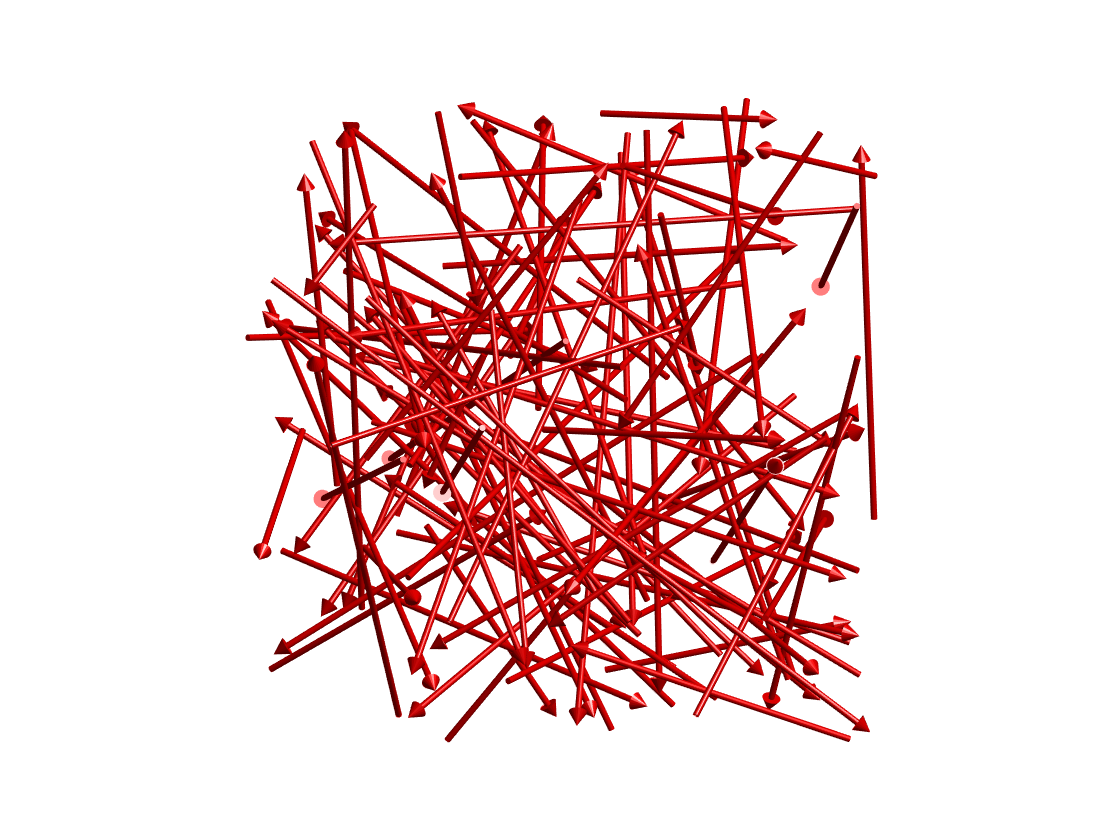
Input Arguments
handle- Handle of an axis or triangulated patch object. In case of patch object, the constructed faces will be added to the existing object.
rStart- Coordinates of the arrow starting point, one vector per arrow in a matrix with dimensions of \([3\times n_{obj}]\).
rEnd- Coordinates of the arrow end point, one vector per arrow in a matrix with dimensions of \([3\times n_{obj}]\).
R- Radius of the arrow body, scalar.
alpha- Angle of the head in degree.
lHead- Length of the head.
nPatch- Number of points on the circle of the body, default value is stored in
swpref.getpref('npatch'). The final patch object will have \(5n_{patch}\) number of faces and \(3n_{patch}\) number of vertices.